Having used a couple of Polar watches for running and cycling for the past couple of years, I recently bought a Garmin 910XT and here are my initial impressions.
If you're looking for a full overview of features with screenshots, you're better off heading elsewhere (eg DC Rainmaker). What I'm trying to do here is give a few impressions of things I like, plus any quirks I've found.
For the past couple of years I've been using a couple of Polar watches for my training: an RS800 for the running and a CS600 for cycling. I didn't need such advanced watches but I was able to get them secondhand at pretty reasonable prices.
The nice thing about the Garmin 910XT is that it does everything, so in theory I can record brick sessions without swapping things around. It also has some good swimming features which I'll comment on later.
Altimeter
The reason I chose Polar at the time was that all the Garmin watches on the market used GPS for altitude which is quite inaccurate, whereas Polar uses a barometric altimeter. The altimeter in the Garmin 910XT is barometric which is what really caught my attention.
I can confirm that the Garmin altimeter is just as good as the Polar one. Like Polar it can self-calibrate, but the procedure is slightly different. With the Polar you program in your starting altitude and it will automatically calibrate each time you start an exercise.
The Garmin is a bit cleverer because you do it by saving your current location, to which you can then add the altitude. Then whenever you come within 50 metres of that location it will calibrate the altimeter. Thinking about that a bit, I was thinking about saving locations for a couple of landmarks on the hills but I decided that a 50m radius around them is a bit too wide due to the surrounding slope.
As with any barometric altimeter it will be affected by changes in air pressure (ie weather). In Garmin Connect you can enable altitude corrections which will make it consult a large worldwide altitude database created by NASA in order to correct any weather-induced changes to the readings. Note this only applies on Garmin Connect, not the watch itself.
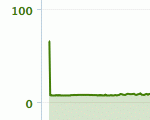 Garmin altitude plot Garmin altitude plot(Click to see the full chart) |
I have discovered one little quirk which I have reported back to Garmin. It seems to calibrate its altimeter AFTER you start the timer. Depending on the weather, the first data point it records can be way out, then one second later it calibrates the altimeter and records the next data point correctly. Garmin Connect then counts that step-change in altitude towards the total elevation gain/loss figure.
You can see that step-change in the chart to the left. It's a bit annoying and I'm hoping they fix it in the next software update.
The only other issue I have is that it's a bit slow to update the gradient display when climbing on the bike. The hills here tend to change pitch by quite a lot. But despite being a bit slow, the accuracy appears comparable to my Polar CS600.
Running
Because I'm still recovering from a stress fracture suffered in the Christchurch Marathon I'm needing to run at a fairly slow pace, and keep it consistent between sessions. I'm still only doing run/walk sets at the moment which is quite frustrating but I can't get carried away or I'll hurt my leg again (I pushed it a bit hard last week and just barely got away with it).
The RS800 uses a foot pod to measure your running distance, pace and cadence. I've found it to be pretty accurate and repeatable: the distance measurements do vary a little but it probably depends as much on the line you take along paths and around corners as the accuracy of the device itself. Plus it will depend on how accurately you calibrated it in the first place.
The trouble I've been having with the Garmin watch is that the pace display tends to jump around all the time. It seems to depend a bit on the GPS reception as it's worst when I'm going under trees.
Yesterday I wore the Polar watch on my other wrist so I could compare the readings while running. Most of the time they agreed fairly well (not that I was looking very often) but on a few occasions I noticed big discrepancies. I've taken screen shots from Garmin Connect and Polar Pro Trainer to show the difference:
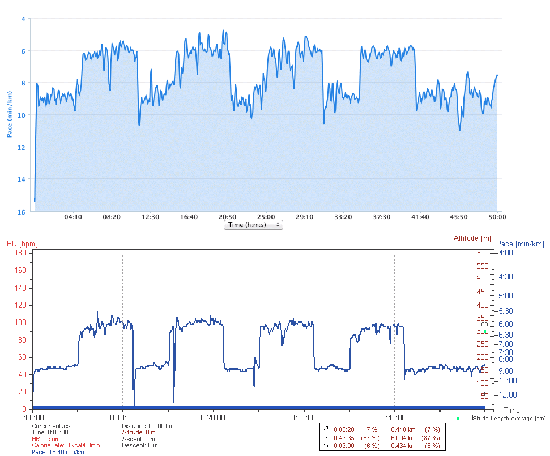 Pace plots from Garmin (top) and Polar (bottom) Pace plots from Garmin (top) and Polar (bottom)(Click to enlarge for a better view) |
You can see pretty obviously here that the GPS pace on the Garmin plot does jump around quite a lot while the Polar readings are much steadier. Technically I don't think there's much that can be done to improve the situation with the GPS.
Because I need to be able to hold a known pace for my recovery it looks like I'll be investing in a Garmin foot pod in the very near future.
Other than that I'm really enjoying the watch for running. I still need to decide how I want to set up the data screens, but that's not a big deal.
Cycling
I don't have a lot to say about the cycling features of this watch other than it's at least as good as the Polar CS600.
I bought a couple of speed/cadence sensors (mainly for cadence display) as soon as I bought the watch so I don't know if the speed/pace display issues would affect cycling as it does with running. Most of my cycling is done out in the open so I guess it's unlikely to be such a big problem, plus the higher speeds will help a bit. The speed/cadence sensor seems to be better than the Polar ones; I've had a bad run with the Polar WIND speed sensors and they don't have user-replaceable batteries which is something that has always really annoyed me.
Other than that, all the numbers I want are available (along with many, many more). It's going to take me a little while to decide how to layout the data screens.
Swimming
I haven't done an awful lot of swimming with the watch yet but it's nice to be able to record the sessions. You also get length-by-length breakdowns of timing and number of strokes in Garmin Connect, as well as some other stuff that I don't really understand yet.
I have noticed that it can be a little unreliable when counting the distance. It seems to be adding 25m each time it detects a turn so if it misses a turn it'll show the distance 25m short (note you specify the pool length when you start a swim session; my local pool is 25m). This screws up the stats later when it shows a length with twice as many strokes.
I've also had it count an extra lap during a rest period when I was shaking out my goggles after giving them a rinse. You specify a rest period by pressing the lap button, and Garmin Connect works out that it's a rest period because you do no strokes. But the watch doesn't know that at the time.
Because Garmin Connect saw it as a rest period it didn't show the extra length in its distance calculation. But the watch didnt which is a pity because it ended up with a screwed up distance display during the swim so I can't really rely on it over my own unreliable lap-counting (my mind tends to wander).
I've used the above as a learning experience so my most recent swim (4 sets of 1,000m) went without a hitch. When I got a little confused about which lap I was on I had a quick look at the watch and it confirmed what I thought, so it was actually quite useful. Once again I do need to fiddle with the screen layout so the numbers I want are big and clear because it's quite hard to read through my goggles if I have too much data on the screen.
On one occasion I tried to set up distance alerts because I often lose count of laps. Whether it worked or not I don't know as I didn't hear it nor feel the vibration, so the alerts might not be as useful as I'd like during swimming.
Complaints aside, it is nice to be able to upload the swim data and share it with my coach via Training Peaks. Training Peaks doesn't support the swimming as well as Garmin Connect, though. Having said that, I no longer have to try and remember splits as the watch will record them for me each time I use the "Lap" button. And even without using the button it records time & stroke data for every length.
Quick Release Kit
I think this is a must-have for triathletes, and it's pretty inexpensive so it doesn't sting too much to pick up when you buy the watch.
The kit comes with two bike mounts so one can go on the road bike and another on the TT bike. Except the setup of my TT bike doesn't quite allow the watch to fit on the stem so I'm going to have to come up with a mounting arrangement between the aero bars. A bit of plastic pipe will do the job once I get around to it. I looked at the Garmin out-front bike mount as a possibility but that'd clash with my aero bottle.
The bike mounts attach with a couple of supplied rubbery bands which are very strong. It's quite easy to detach them and shift between bikes if you need to, but there's no way it's going to shake loose. So if I felt like going for an MTB ride I could slip the mount across and have all of my data recorded.
I have noticed that the watch can be a real pain to get in and out of the bike holders. The wrist strap is a bit better. I've heard of people losing watches during the swim after being bashed about by other swimmers. I don't really know why as the watch is held pretty securely. Either way it's not going to be much use in a wetsuit swim as you'll have to take the watch off before removing your wetsuit. Personally I'm more likely to just leave it on the bike. Not so much to record the race, but to have data in front of me during it.
Garmin Connect
Garmin Connect is the website where you go to upload and analyse your workouts, as well as plan sessions that you can send to the watch.
Uploading The Data
Uploading the data is quite easy, just plug in the ANT+ stick and everything just happens... after you've set up the software of course. Your computer will download the data automatically and it'll sit there until you go to Garmin Connect and press the "Upload" button. Using a browser plugin the website talks to the ANT Agent software and transfers the data. It also works this way when planning exercises.
My only gripe here is that ANT+ is quite slow to transfer data. I have my watch set to record data every second and it took about 15 minutes to transfer the data for a 4½-hour ride. But uploading it to Garmin Connect was pretty quick.
Looking At The Data
To be honest I prefer Polar Pro Trainer in this respect for a couple of reasons.
Firstly I like its calendar view with the weekly summary on the right-hand side, which gives you total distace, calories used and total time. The total time and calorie figures are quite handy for me for planning my diet and keeping an eye on the weekly total hours.
The other reason I prefer Polar Pro Trainer is because it's a bit of software that lives on your computer, so if Polar decide to stop supporting your product 10 years down the track, you can still keep using it. I've been burned by this before, although that was a software product that had its activation servers shut down so I couldn't install it on a new computer.
I also prefer the Polar charts which plot everything together on a single chart. Not a big issue though.
It'd also be nice to have data overlaid on the map so I can see the data at different positions on the course. Maybe when you move your mouse over one of the charts it shows where you were on the map, or something like that.
Oh yes, and if you don't have an internet connection handy (eg if travelling) then you'll have to wait until you get home before you can upload your data. Another win for Polar there.
Note that I haven't had any experience with polarpersonaltrainer.com, but I expect it'll be broadly similar to Polar Pro Trainer.
Exporting Data
My coach uses Training Peaks so I'm able to export the data from Garmin Connect as a TCX file (you have a choice of several formats) which I can then upload to Training Peaks. Training Peaks then interprets it to give you all sorts of numbers that I don't understand, plus it allows you to look at a route map with charts.
Training Peaks does have a program that talks directly to the watch, but I don't know how that will work when my coach has set a training schedule and I want to upload the data to one of those planned sessions. Maybe it's automatic, maybe it gives me a choice, but I'm happy going the export-import route to save installing yet more software.
Planning Sessions
One nice thing about Garmin Connect is that it's really easy to set up workout sessions. I've been using it to set up my run/walk sessions. Once you've created the workout and sent it to the watch, you then choose the workout to activate when you're about to start and it'll beep & vibrate each at each step. It automatically stops the timer at the conclusion of the session.
My only wish is that I could enter a title for each step rather than choose from a drop-list (the options are things like warmup, run, recover, rest, cooldown). I've found that when you choose "recover" the watch will say "run" so I've taken to selecting "rest" for the walk sections instead so it's absolutely clear to me what I should be doing (even though I do know what I'm supposed to be doing).
I've also used it on the bike and it's pretty awesome. It's easy to set up repeated sets using a slick drag & drop interface. But with my comments about the alerts on the swim, I wouldn't bother setting up swim workouts.
Do You Want One?
Yes, you probably do. I have no regrets at this stage. I'll be selling off both of my Polar watches at some point in the near future.



